Hello! and welcome back to another exciting tutorial on EASYTRIEVE Program. In this Easytrive tutorial, you'll learn the basic structure of an Easytrive program. You'll get a flavor of the Easytrieve program. Let's start with today's tutorial with an introduction to the Earyteive program sections.
Easytrive Introduction.
Easytreive on the mainframe is a data retrieval programming language. Easytrieve is generally used for creating custom reports, extract data. Let's focus on an Easytrive sample reporting program.
Easytrive Program Structure.
The Easytrive program generally has three different sections (i.e. environment section, library section, activity section). Each section has its own significance. Let's look at each section in detail.
ENVIRONMENT Section.
An Easytrive Environment section optional. It is generally used to change the default parameters of the system environment. The PARM keyword is used to specify the new parameters.
For example- PRAM LINK (EZTBPGM2)
LIBRARY Section.
The Easytrive Library section specifies the input and output file used in the program. This section is also used to define the working storage fields for the program logic.
For example - FILE PERSNL
Note: In the above mention example, PERSNL is the name of a file used in an easytrive program.
ACTIVITY Section.
The last section of an Easytrive program is the Activity Section. This is a mandatory section and it is to specify the business logic of the program. The activity section can have any number of small tasks in the form of paragraphs. Each paragraph represents a set of business rules or logic as per need.
 |
| Mainframe Forum - Easytrieve Program Flow |
Easytrive Sample Reporting Program.
- Program Name: EZTBRP01
- Description: EZTBRP01 is an easytrive program, that generates reports in specific formats.
*
INPUT
*
FILE PERSNL FB (150 1800)
NAME 17 20 A
EMP# 9 5 N
DEPARTMENT 98 3 N
NET 90 4 P 2
GROSS 94 4 P 2
*
JOB INPUT PERSNL NAME EXAMPLE-ONE
PRINT PAY-RPT
*
REPORT JOB INPUT PERSNL NAME EXAMPLE-ONE
PRINT PAY-RPT
* REPORT PAY-RPT
TITLE 1 ‘PERSONNEL REPORT EXAMPLE ONE’
LINE 1 NAME DEPARTMENT EMP# GROSS NET
REPORT OUTPUT
4/16/86 PERSONNEL REPORT EXAMPLE ONE PAGE 1
NAME DEPARTMENT EMP# GROSS NET
NAGLE 935 00370 554.40 340.59
POST 911 00445 292.00 206.60
PETRIK 921 00577 220.80 154.70
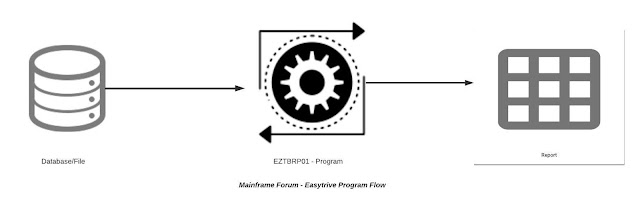
No comments:
Post a Comment