Welcome back to today's CA7 Commands Reference. In the following CA7 Command list, you'll get a glimpse of all the CA7 command commands which is required to set up, edit or run mainframe jobs in CA7 Scheduler. CA7 Commands cheat sheet covers most of the CA7 commands that include display commands, job schedule commands, job setup commands. Let's get started with CA7 commands (ca7 command reference guide).
- LACT - Lists active jobs.
- LRDY - Lists ready queue jobs.
- XQM - Lists the complete requirement of a job.
- XQJ - Lists of jobs in alphabetical order of job name.
- XQN - Lists the jobs based on the ca-7 number.
- XQ - Lists the jobs based on a first come first serve basis.
- CANCEL,JOB=JOBNAME,SCHID=050,FORCE=YES, REASON= - Cancels a job and clears the details from CMT.
- CANCEL, JOB=JOBNAME, SCHID=050, REASON= - To cancel a job.
- HOLD, JOB=JOBNAME, REASON= - To hold a job.
- POST, JOB=JOBNAME - To post a job after meeting the requirement.
- SUBMT, JOB=JOBNAME - To submit a job at the specified time.
- LIST, JOB=JOBNAME - List of failed jobs in list queue.
- LISTDIR, DSN=---------, MEM= - To see how many members in a PDS.
- LSCHD, JOB=JOBNAME, LIST=SCHD - Lists all the schid’s defined for a particular job.
- LSCHD, JOB=JOBNAME, LIST=CALS - Lists the standard calendar for a particular job.
- LSCHD, JOB=JOBNAME, LIST=TRIG - List of triggered jobs.
- LSCHD, JOB=JOBNAME, LIST=NODD - Lists the jobs without dd names and step names.
- LSCHD, JOB=DID* - List of each job in the database with schedule info.
- LSCHD, JOB=DID*, ST=EXP - List of each job in the database with schedule summary along with expired jobs.
- LPRRN, JOB=JOBNAME – Lists of jobs which is last successful run.
- REQUEUE, JOB=JOBNAME – When the job is failed with syntactical errors, that job must be requeue.
- REQUEUE, JOB=JOBNAME, Q=LACT - If the job is an inactive queue.
- LCTLG, DSN=TRGD.JOBNAME - List of all the triggered jobs.
- L DSN=FSS254.SAI.PS, LIST=ALL - Lists the users who are using the dataset.
- LQ - Lists all jobs in the ca-7 queue are and tells which queue each job is in.
- LQ, JOB=JOB NAME – Gives status of a job.
- LQ, JOB=JOB NAME, LIST=RQMT – Will give the requirements the job is waiting on.
- LQ, ST=LATE – Lists the jobs which are late in all queues.
- LQ, ST=HELD – List of held jobs.
- LQ, ST=SUBM – list of submitted jobs.
- LQ, ST=ABND – List of abended jobs.
- LJOB, JOB=JOBNAME – Complete information about the job.
- LJOB, JOB=JOB NAME, LIST=TRIG – Lists the triggered jobs.
- LJOB, JOB=JOB NAME, LIST=PROS – Lists the demanded jobs.
- LJOB, JOB=JOB NAME, LIST=RQMT – Requirement of a particular job.
- LJOB, JOB=JOBNAME, LIST=SCHD – It will give how many schid’s are assigned to a particular job
- LPROS, JOB=JOBNAME – Used to get job docs.
- PRRN, JOB=JOB NAME – Lists the last successful run of the job
- - Lists start and end times of jobs
- - Date and highest condition code
- /STOP, Q=ALL – To stop the ca-7 database
- /HOLD, Q=ALL – To put the request and ready queue are in hold
- /RELEASE, Q=ALL – To release the queue from hold
- /START, Q=ALL – To start the ca-7 database
- /DISPLAY, ST=JCL – List of all jcl id’s and their associated libraries
- /DISPLAY, ST=JCL – List of all jcl id’s and associated libraries
- /PROF – Lists and updates ca-7 user profiles
- LJES – Lists of jobs that have been sent to JES
- FRJOB, JOB=JOBNAME – List of information about predecessors
- FRQJOB, JOB=JOBNAME – List of information about successors
- FSTRUC, JOB=JOBNAME – Which schid is going to run today
- DEMAND, JOB=JOBNAME, SCHID=050, SET=NTR – Demand job with the trigger.
- DEMAND, JOB=JOBNAME, SCHID=050, SET=SKIP – Demand job.
- ADDRQ, JOB=JOBNAME, USR = reason – To add a request to a job in the request queue
- LRLOG – Details of the previous run since from midnight
- LRLOG, JOB=JOBNAME – How many times a job getting failed
- LRLOG, ST=CANCEL, SPAN=24 – List of canceled jobs in the last 24hrs
- LRLOG, ST=FORCE, SPAN=24 – List of force completed jobs in last 24 hrs
- LRLOG, ST=RSTRT, SPAN=24 – List of restarted jobs in the last 24hours
- LRLOG, JOB=JOBNAME, DATE=* - List of jobs in the last 5 days
- /D U TAPE, STATUS=ALLOC – Gives how many tapes are engaged
- /V U, MODE=OFFLINE – How many tapes are in offline
- /V U, MODE=ONLINE – How many tapes are available
- /DISPLAY, Q=ALL – To display all q
- /DISPLAY, ST=JCL – Used to see all the jcl libraries
- /LQ, LIST=USR – How many jobs are waiting for user requirement
- LQP, JOB=JOBNAME – Lists job information in the request and ready Q
- LJCL, JOB=JOBNAME – Lists JCL deck in XQM panel
- /DISPLAY, ST=CAL – Display all calendars
- /DISPLAY, FM=SCAL – To display all calendars
- DA OJOB – Used to see only active application job
YOUTUBE - CA 7 Command Reference - LQ Command | CA7 LQ Command formats | CA 7 command tutorial | CA7 Queues.
Conclusion.
Finally, this marks an end to our today's CA7 Commands. In this session, you learn how to define and use various mainframe jobs in the CA7 Workload Scheduler. Don't forget to join us for the next tutorial on "CA7 Commands Cheat Sheet / CA7 Command reference guide."
►Subscribe to Topictrick & Don't forget to press THE BELL ICON to never miss any updates. Also, Please visit mention the link below to stay connected with Topictrick and the Mainframe forum on -
► Youtube
► Facebook
► Linkedin
► Reddit
Thank you for your support.
Mainframe Forum™
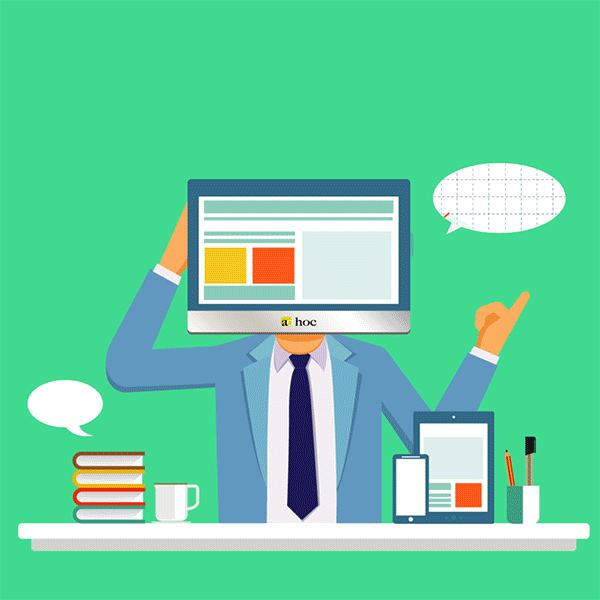
No comments:
Post a Comment