Agenda.
- Introduction.
- What is SQLCA?
- What are the SQLCODE and SQLSTATE fields?
- How to include SQLCA in COBOL-DB2 program?
- SQLCA fields description.
- Important DB2 SQLCODE.
- Conclusion.
Introduction.
What is SQLCA (i.e. SQL Communication Area)?
What are the SQLCODE and SQLSTATE fields?
- If SQLCODE = 0, execution was successful.
- If SQLCODE > 0, the execution was successful with a warning.
- If SQLCODE < 0, execution was not successful.
- If SQLCODE = 100, no data was found.
How to include SQLCA in COBOL+DB2 program?
IDENTIFICATION DIVISION.... . .WORKING-STORAGE SECTION....EXEC SQLINCLUDE SQLCAEND-EXEC.EXEC SQL TABLEINCLUDE EMPLYEND-EXEC....
You should declare SQLCODE, SQLSTATE, and SQLCA variables in the WORKING-STORAGE SECTION and in the LINKAGE SECTION of your program. The COBOL precompiler includes the following SQLCA copybook when you use the INCLUDE statement:
DB2 SQLCA Copybook Structure.
01 SQLCA.
05 SQLCAID PIC X(8).
05 SQLCABC PIC S9(9) COMP-4.
05 SQLCODE PIC S9(9) COMP-4.
05 SQLERRM.
49 SQLERRML PIC S9(4) COMP-4.
49 SQLERRMC PIC X(70).
05 SQLERRP PIC X(8).
05 SQLERRD OCCURS 6 TIMES PIC S9(9) COMP-4.
05 SQLWARN.
10 SQLWARN0 PIC X(1).
10 SQLWARN1 PIC X(1).
10 SQLWARN2 PIC X(1).
10 SQLWARN3 PIC X(1).
10 SQLWARN4 PIC X(1).
10 SQLWARN5 PIC X(1).
10 SQLWARN6 PIC X(1).
10 SQLWARN7 PIC X(1).
05 SQLEXT.
10 SQLWARN8 PIC X(1).
10 SQLWARN9 PIC X(1).
10 SQLWARNA PIC X(1).
10 SQLSTATE PIC X(5).
Name
|
Data Type
|
Purpose
|
SQLCAID
|
CHAR(8)
|
An "eye-catcher" for storage dumps containing the text 'SQLCA'.
|
SQLCABC
|
INTEGER
|
|
SQLCODE
|
INTEGER
|
Contains the
SQL return code: 0 (successful execution, although there might have been
warning messages); positive (successful execution, with an exception
condition); negative (error condition).
|
SQLERRML
|
SMALLINT
|
Length indicator for SQLERRMC, in
the range 0 through 70: 0 means that the value of SQLERRMC is not pertinent.
|
SQLERRMC
|
VARCHAR(70)
|
Contains one
or more tokens, separated by X'FF', that are substituted for variables in the
descriptions of error conditions.
|
SQLERRP
|
CHAR(8)
|
Provides a product signature and,
in the case of an error, diagnostic information, such as the name of the module that detected the error. In all cases, the first three characters are DSN
for DB2 for z/OS.
|
SQLERRD(1)
|
INTEGER
|
Contains an
internal error code.
|
SQLERRD(2)
|
INTEGER
|
Contains an internal error code.
|
SQLERRD(3)
|
INTEGER
|
Contains the
number of rows affected after INSERT, UPDATE, and DELETE but not rows deleted
as of a result of CASCADE delete. Set to 0 if the SQL statement fails,
indicating that all changes made in executing the statement were cancelled.
Set to 1 for a mass delete from a table in a segmented tablespace. SQLERRD(3)
can also contain the reason code of a timeout or deadlock for SQLCODES 911
and 913.
|
SQLERRD(4)
|
INTEGER
|
Generally contains a timer-on, a
short floating-point value that indicates a rough relative estimate of resources required. It does not reflect an estimate of the time required.
|
SQLERRD(5)
|
INTEGER
|
Contains the
position or column of a syntax error for a PREPARE or EXECUTE IMMEDIATE
statement.
|
SQLERRD(6)
|
INTEGER
|
Contains an internal error code.
|
SQLWARN0
|
CHAR(1)
|
Contains a W
if at least one other indicator also contains a W; otherwise, contains a
blank.
|
SQLWARN1
|
CHAR(1)
|
Contains a W if the value of a
string column was truncated when assigned to a host variable.
|
SQLWARN2
|
CHAR(1)
|
Contains a W
if null values were eliminated from the argument of a column function; not
necessarily set to W for the MIN function, because its results are not
dependent on the elimination of null values.
|
SQLWARN3
|
CHAR(1)
|
Contains a W if the number of
result columns is larger than the number of host variables. Contains a Z if
fewer locators were provided in the ASSOCIATE LOCATORS statement than the
stored procedure returned.
|
SQLWARN4
|
CHAR(1)
|
Contains a W
if a prepared UPDATE or DELETE statement does not include a WHERE clause.
|
SQLWARN5
|
CHAR(1)
|
Contains a W if the SQL statement
was not executed because it is not a valid SQL statement in DB2 for z/OS.
|
SQLWARN6
|
CHAR(1)
|
Contains a W
if the addition of a month or year duration to a DATE or TIMESTAMP value
results in an invalid day, such as June 31. This indicates that the value of the day was changed to the last day of the month to make the result valid.
|
SQLWARN7
|
CHAR(1)
|
Contains a W if one or more
nonzero digits were eliminated from the fractional part of a number used as
the operand of a decimal multiply or divide operation.
|
SQLWARN8
|
CHAR(1)
|
Contains a W
if a character that could not be converted was replaced with a substitute
character.
|
SQLWARN9
|
CHAR(1)
|
Contains a W if arithmetic
exceptions were ignored during COUNT DISTINCT processing. Contains a Z if the
stored procedure returned multiple result sets.
|
SQLWARNA
|
CHAR(1)
|
Contains a W
if at least one character field of the SQLCA or the SQLDA names or labels is
invalid because of a character-conversion error.
|
SQLSTATE
|
CHAR(5)
|
Contains a return code for the outcome of the most recent execution of an SQL statement.
|
Important SQLCODE list.
- SQLCODE = +0 Successful.
- SQLCODE = +100 No More Rows.
- SQLCODE = -805 Package or DBRM issue.
- SQLCODE = -811 Return Multiple Rows.
- SQLCODE = -818 Timestamp Mismatch.
- SQLCODE = -904 Unavailable Resource.
- SQLCODE = -911 Deadlock or timeout.
- SQLCODE = -922 Authorization failure.
- SQLCODE = -501 DB2 Cursor not open.
- SQLCODE = -305 Missing Null indicator variable.
- SQLCODE = -805 Duplicate Index.
Note: This is not complete list of SQL Error code. We would recommend that you should go through complete list of SQL error code and based on program logic you should handle negative error code in your COBOL-DB2 Program to avoid program abend.

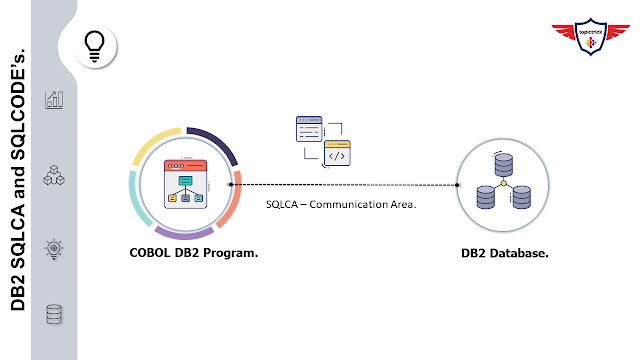
No comments:
Post a Comment