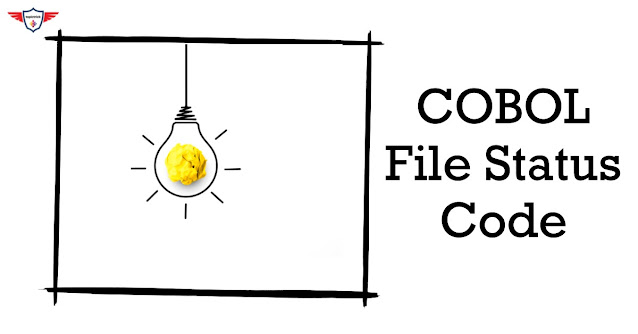 |
| COBOL File Status Codes. |
Introduction.
COBOL, a powerful programming language with a long-standing history, continues to play a significant role in various industries. One essential aspect of COBOL programming is the File Status Clause, which allows developers to handle file input and output operations effectively. In this blog post, we will deep dive into the details and complexities of the COBOL File Status Clause, exploring its purpose, different codes, their meanings, and practical implementation. By addressing the top 5 questions related to the File Status Clause, we aim to equip developers with the knowledge needed to navigate common errors and optimize their COBOL programs.
What is File Status Code in COBOL?
COBOL File Status is a mechanism that allows COBOL programs to determine the outcome of file operations. When a file operation is performed, the system sets a file status code that indicates the success or failure of the operation. The file status code can be used to determine whether the operation was successful, and if not, the reason for the failure.
Exploring COBOL File Status Codes.
The COBOL File Status Codes form a comprehensive set of indicators that convey specific information about file operations. These codes can range from 00 to 99 and are essential in determining the nature of file-related errors, if any. By understanding the different types of COBOL File Status Codes, programmers gain valuable context to troubleshoot and resolve issues efficiently.
Top 5 Questions about the COBOL File Status Clause.
What is the COBOL File Status Clause?
We provide a comprehensive answer to this fundamental question, explaining the purpose and significance of the File Status Clause in COBOL programming.
What are the different types of COBOL File Status Codes?
The COBOL File Status Clause is a crucial feature in COBOL programming that enables developers to assess the success or failure of file input and output operations. It provides a mechanism for obtaining valuable information about the outcome of file operations, allowing programmers to take appropriate actions based on the status of the file.
What does each COBOL File Status Code mean?
Each COBOL File Status Code carries a specific meaning that provides valuable insights into the outcome of file operations. Understanding the implications of each code is essential for effective error handling and resolution. Here are the explanations for some common COBOL File Status Codes:
- 00: Successful completion without errors. The input or output operation was executed successfully.
- 02: The file being processed has a duplicate alternate record key. This code indicates that a record with a duplicate key was encountered during processing.
- 04: The length of the record being processed does not conform to the specifications defined in the File Description. This code suggests a mismatch between the expected and actual record length.
- 10: A sequential READ statement (READ...AT END) was attempted, but there are no more input records available. This code indicates that there are no further records to read from the file.
- 22: An attempt was made to write a record that would create a duplicate primary record key. This code implies that the record being written has a key value that already exists in the file.
- 23: The required record was not found during a READ operation. This code suggests that the record being searched for is missing from the file.
- 30: A permanent data error has occurred, indicating a hardware problem. This code signifies an issue with the physical data storage or retrieval hardware.
- 34: A boundary error has occurred within a sequential file. It suggests an attempt to read or write beyond the pre-established boundaries of the file.
- 37: An OPEN statement has been attempted on a file that does not support the specified mode. For example, an indexed file is opened as OUTPUT when ACCESS IS RANDOM has been specified. This code indicates an incompatibility between the specified mode and the file type.
- 43: An attempt has been made to DELETE or REWRITE a record after an unsuccessful READ operation. This code suggests that there is no record in storage to delete or rewrite.
These are just a few examples of COBOL File Status Codes and their meanings. It is crucial to consult the COBOL documentation or the specific system's documentation for a comprehensive list of File Status Codes and their corresponding explanations.
Note: If the leftmost character in the FILE STATUS is a 0, the input or output operation was successfully completed. If it is not zero, then the I/O operation results in an error.
How do I use the COBOL File Status Clause in my program?
To utilize the COBOL File Status Clause effectively in your program, follow these steps:
- Declare the File Status Key: In the File Section of your COBOL program, define a data item to serve as the File Status Key. Typically, this is a two-character alphanumeric field, although its length may vary depending on the implementation. Ensure that this data item is associated with the relevant file in your program.
- Perform File Operations: Throughout your program, perform file input and output operations using appropriate file control statements such as OPEN, CLOSE, READ, WRITE, and DELETE. These statements specify the target file and the desired operation.
- Check the File Status: After each file operation, examine the value of the File Status Key to determine the outcome of the operation. This is typically done using an IF or EVALUATE statement to evaluate the File Status Key against specific File Status Codes.
- Handle File Errors: Based on the value of the File Status Key, implement error handling logic to address any encountered errors. This may involve displaying error messages, taking corrective actions, or terminating the program gracefully.
Here's an example illustrating the usage of the COBOL File Status Clause:
000100 IDENTIFICATION DIVISION.
000200 PROGRAM-ID. DEMOCL2B.
000300 AUTHOR. TOPICTRICK.
000400 DATE-WRITTEN. 01-MAR-2023.
000500 DATE-COMPILED. 01-MAR-2023.
000600*
003200 ENVIRONMENT DIVISION.
003300 INPUT-OUTPUT SECTION.
003400 FILE-CONTROL.
003500 SELECT EMP-LIST ASSIGN TO EMPLST
003600 ORGANIZATION IS SEQUENTIAL.
003700*
003800 SELECT EMP-FILE ASSIGN TO EMPCUR
003900 ORGANIZATION IS INDEXED
004000 ACCESS IS RANDOM
004100 RECORD KEY IS IN-EMPNO
004200 FILE STATUS IS WS-EMPL-ST.
004300*
004400 SELECT REP-FILE ASSIGN TO EMPRPT
004500 ORGANIZATION IS SEQUENTIAL.
004600*
004700 DATA DIVISION.
004800 FILE SECTION.
004900 FD EMP-LIST.
005000 01 EMP-LIST-REC.
.....
.....
006900*
007000 FD EMP-FILE.
007100 COPY EMPRECC REPLACING ==(EP)== BY ==IN==.
007200*
007300 FD REP-FILE.
007400 01 REP-FILE-REC PIC X(150).
007500*
007600 WORKING-STORAGE SECTION.
007700*
007800 01 WS-SWITCH.
007900 05 END-OF-FILE-SWITCH PIC X(01) VALUE 'N'.
008000 88 END-OF-FILE VALUE 'Y'.
008100 88 NOT-END-OF-FILE VALUE 'N'.
.....
.....
009000*
009100 01 WS-FILE-STATUS-CDE.
009200 05 WS-EMPL-ST PIC 9(02) VALUE ZEROES.
009300*
......
......
021100 PROCEDURE DIVISION.
021200 0000-CORE-BUSINESS-LOGIC.
021300 PERFORM A000-INIT-VALS
021400 PERFORM B000-OPEN-FILE
021500 PERFORM C000-PRNT-HDRS
021600 PERFORM D000-PROCESS-RECDS
021700 PERFORM X000-CLSE-FILE
021800 STOP RUN.
021900*
022000 A000-INIT-VALS SECTION.
022100 A010-INIT-TMP-VALS.
022200 INITIALIZE WS-COUNTERS, DTL-LINE, TRL-LINE,
022300 WS-TEMP-DATE.
022400*
022500 A099-EXIT.
022600 EXIT.
022700*
022800 B000-OPEN-FILE SECTION.
022900 B010-OPEN-FILE.
023000 OPEN INPUT EMP-LIST
023100 I-O EMP-FILE
023200 OUTPUT REP-FILE
023300 IF WS-EMPL-ST > 04
023400 PERFORM Z000-ABEND-RTN
023500 END-IF.
023600 B099-EXIT.
023700 EXIT.
023800*
..........
.........
........
Note: In this example, the File Status Key, FILE-STATUS-KEY, is checked after each file operation (OPEN, READ, and CLOSE). Depending on the value of the File Status Key, appropriate actions are taken, such as displaying relevant messages or terminating the program if an error occurs.
What are some common errors that can occur with the COBOL File Status Clause?
There are a number of common errors that can occur with the COBOL File Status Clause. The following are common errors:
- Not declaring a file status variable - If a file status variable is not declared, the system will not be able to return the file status code to the program.
- Not checking the file status code - If the file status code is not checked, the program will not be able to determine whether the file operation was successful or not.
- Using the wrong file status variable - If the wrong file status variable is used, the program will not be able to determine the correct status of the file operation.
Summary.
The COBOL File Status Clause is a powerful tool that can be used to determine the success or failure of file operations. By using the COBOL File Status Clause, programs can avoid errors and ensure that file operations are performed correctly.
►Subscribe to Topictrick & Don't forget to press THE BELL ICON to never miss any updates. Also, Please visit mention the link below to stay connected with Topictrick and the Mainframe forum on -
► Youtube
► Facebook
► Linkedin
► Reddit
Thank you for your support.
Mainframe Forum™
No comments:
Post a Comment