Welcome back to JCL Tutorial on "JOB Statement" or "JOB Card in JCL". In this session, you'll learn the basics of job control statements and what are the different keyword and positional parameters used in the JCL job card. Let's get started with an introduction to JCL.
Agenda - (JOB card in JCL).
- Introduction to JCL.
- JOB Card in JCL or JOB Control Statements.
- JOB Card Syntax explained.
- JOB Card Parameters.
- JOB Card Example.
Introduction to JCL.
The term JCL stands for "Job Control Language". It's the command language of the z/OS system. JCL furnishes information related to the programs and data sets that need to be executed. Ideally speaking JCL tells the IBM z/OS system what to do?
A JCL is a combination of three different control statements i.e. job control statement, exec control statement, and DD statement. Let's focus on the JOB Control statement.
JOB card in JCL - JOB control statement.
The job card explains the name of a mainframe job/JCL. A job card in JCL include various parameter such as (MSGCLASS, MSGLEVEL, NOTIFY, MSGLEVEL). These parameters are key parameters and they define the attributes such as computing class, CPU usage time, notify user id, etc for the mainframe job.
JOB Card in JCL Syntax (JCL JOB CARD Syntax).
The syntax of the JCL job card is pretty simple and straightforward. You only need to specify the positional and keyword parameters in the right order.//jobname JOB accounting-info, programmer-name,
// MSGCLASS=class,
// MSGLEVEL=(stmt,msg),
// NOTIFY=user-id
//*
Refer to the below diagram for a detailed explanation of each parameter.
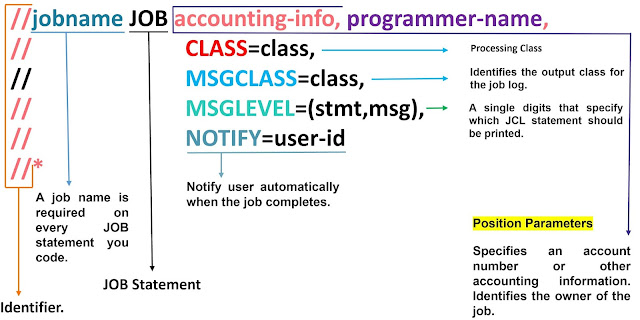
JCL JOB CARD Parameters.
JOB Card Parameters.
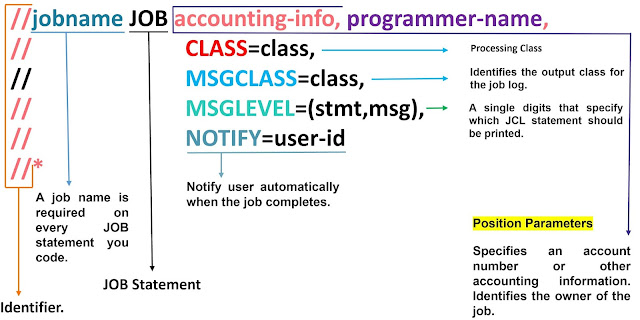
As you know the JOB card in JCL is a combination of different keyword and positional parameters. These parameters should be specified in the correct order to avoid JCL errors. Let's discuss each category of parameter precisely.
- Positional Parameters in JCL: These parameters are coded first in the entire sequence of job card parameters. The z/OS operating system understands their purpose based on the order in which they’re presented. For example Accounting Information, Programmer name.
- Keyword Parameter in JCL: These parameters are generally used to provide information related to system environments. These parameters do not have a specific position. Preferably, you recognize the parameter by coding a keyword accompanied by an equals sign (=) and a value. For example - REGION, NOTIFY, CLASS, etc.
Some common JOB statement parameters include:
- REGION = Asks particular memory resources to be allotted to the mainframe job.
- NOTIFY = Conveys job completion information to the submitter of the job.
- USER = Specifies that the job is to consider the authorization of the user ID specified.
- CLASS = Guides a JCL statement to perform on a particular input queue.
- MSGCLASS = Conducts job output to a special output queue.
- MSGLEVEL = Compares the number of system information to be received.
#1: JOB CARD Example. (JCL Example).
//TP01RP JOB 99912,'MAINFRAME',MSGCLASS=X,MSGLEVEL=(1,1),
// NOTIFY=&SYSUID
//*
//* Prepare past-due reports from SALARY file *
//*
//*
//* Prepare past-due reports from SALARY file *
//*
//STEP01 EXEC PGM=SR7200
//TAXFLE DD DSN=TP.INP.TAX.FILE,DISP=SHR//SYSOUT DD SYSOUT=*
//*
//*
JCL Tutorial - JOB Control Statement | JOB Control Statement.
Conclusion.
Finally, this marks an end to today's JCL Tutorial on "JOB CARD in JCL" or "JCL JOB Card". In this tutorial, you learn what is JOB CARD in JCL and what is the significance of job cards in jcl. You've also gone through different keywords and positional parameters.
►Subscribe to Topictrick & Don't forget to press THE BELL ICON to never miss any updates. Also, Please visit mention the link below to stay connected with Topictrick and the Mainframe forum on -
► Youtube
► Facebook
► Linkedin
► Reddit
Thank you for your support.
Mainframe Forum™
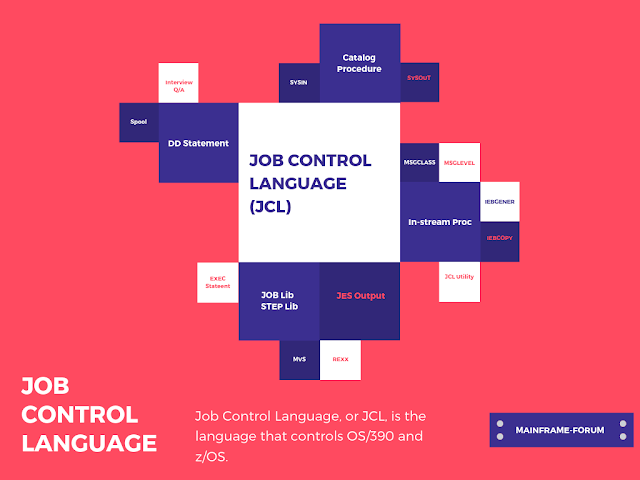
No comments:
Post a Comment