The COBOL FILE STATUS clause is an important aspect of file handling in COBOL programming. It provides information about the outcome of file processing operations, allowing programs to determine the status of files and take appropriate action. In this article, we will delve into the basics of the FILE STATUS clause in COBOL, including its syntax, usage, and importance in error handling.
An Introduction to COBOL File Status.
The FILE STATUS clause is an optional component of the FILE-CONTROL entry in COBOL and is used to assign a two-character status code to a specified data item. This code indicates the result of file processing operations, such as open, read, write, and close, and helps to ensure the reliability and integrity of data file processing.
The FILE STATUS clause is a valuable tool for error handling in COBOL programming and is commonly used to ensure the integrity and reliability of data file processing.
COBOL FILE Status Syntax.
The FILE STATUS clause can be used with a SELECT statement for determining the result of an input/output file operation. If an input or output error has occurred, the file STATUS filed indicates the specific type of error.
When the FILE STATUS clause is specified, the system moves a value into the two-byte alphanumeric data name defined in the WORKING-STORAGE SECTION after each input-output operation that explicitly or implicitly refers to this file.
Format :
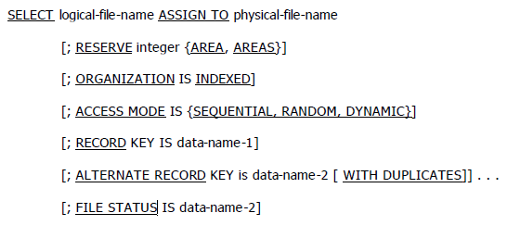 |
| COBOL FILE Status. |
It is a very good practice to code the FILE STATUS clause for every file.
COBOL File Status Code Example.
Here's a simple example of a COBOL program that checks the file status after opening a file and performing a READ operation:IDENTIFICATION DIVISION.PROGRAM-ID. EMP004.ENVIRONMENT DIVISION.INPUT-OUTPUT SECTION.FILE-CONTROL.SELECT FILE-1 ASSIGN TO EMPMASTORGANIZATION IS SEQUENTIALACCESS MODE IS SEQUENTIALFILE-STATUS IS WS-FLE-STDATA DIVISION.FILE SECTION.FD FILE-1.01 FILE-RECORD.05 FILE-FIELD1 PIC X(10).05 FILE-FIELD2 PIC 9(5).WORKING-STORAGE SECTION.01 WS-FILE-STATUS.05 WS-FLE-ST PIC XX.PROCEDURE DIVISION.OPEN INPUT FILE-1PERFORM UNTIL WS-FLE-ST NOT = '00'READ FILE-1AT ENDMOVE '10' TO WS-FLE-STNOT AT ENDMOVE '00' TO WS-FLE-ST......END-READEND-PERFORMCLOSE FILE-1DISPLAY 'File status code: ' WS-FLE-STSTOP RUN.
In this example, the FILE-1 is opened for input and the program reads records from the file until the end of the file is reached. The WS-FILE-STATUS-CODE variable is set to '00' when a record is successfully read from the file, and set to '10' when the end of the file is reached. Finally, the file is closed and the WS-FILE-STATUS-CODE is displayed.
Conclusion.
In summary, the FILE STATUS clause in COBOL provides a mechanism for a program to check the status of a file after I/O operations. It allows the program to handle errors that may occur during file processing, such as end-of-file, invalid key, or file not found. Understanding and using the FILE STATUS clause is important for writing robust and reliable COBOL programs.
►Subscribe to Topictrick & Don't forget to press THE BELL ICON to never miss any updates. Also, Please visit mention the link below to stay connected with Topictrick and the Mainframe forum on -
► Youtube
► Facebook
► Linkedin
► Reddit
Thank you for your support.
Mainframe Forum™
.jpg)
No comments:
Post a Comment