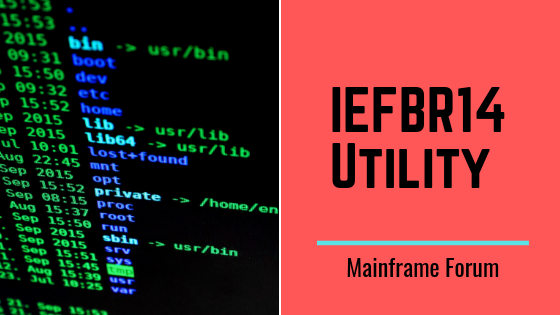 |
| IEFBR14 Utility. |
In this tutorial, you'll learn IBM supplied utility. By the end of this tutorial, you'll be able to learn and use IEFBR14 for various data set allocation or data set deletion task. So, without any further discussion lets quickly jumped into IEFBR14 utility description and IEFBR14 utility example.
What is the IEFBR14 utility?
IEFBR14 is an IBM-supplied program that doesn’t do anything. Instead, it performs an assembler language command that causes it to return control to Z/OS and terminate. This, however, also forces Z/OS to allocate and deallocate any data sets defined in the job step’s DD statements.Although IEFBR14 was once the standard way of creating empty data sets or deleting data sets that were no longer needed, today you are more likely to use TSO/E or ISPF to perform these functions interactively.
IEFBR14 is a very useful IBM supplied utility, IEFBR14 utility forces the system to perform step allocation and deallocation. In fact, it's one of my favorite utility. I always use this utility to allocate or to delete any sequential data-set.
In other words, even though the program itself doesn’t do anything, it forces z/OS to process any DD statements you include in the job step that executes it. As a result, any data sets you to create by specifying DISP=(NEW,KEEP) or DISP=(NEW,CATLG) are allocated and kept or cataloged. Likewise, you can delete or uncatalog a data set by specifying DISP=(OLD,DELETE) or DISP=(OLD,UNCATLG).
For example, you want to create a sequential data-set, then you simply write a JCL and submit that job, to initiate an IEFBR14 utility to allocate the required file.
IEFBR14 Utility example to create data-set.
The following job is using IEFBR14 utility to create and delete a data-set.
//MCTX0RE JOB 99999,'RC IBMBLOG',MSGCLASS=(1,1)
//STEP01 EXEC PGM=IEFBR14
//DD1 DD DSNAME=RCTX.PAYROL.FILE,DISP=(NEW,CATLG),
// UNIT=SYSDA,SPACE=(100,(10,25,5),,,ROUND),
// DCB=(RECFM=FB,LRECL=80)
//DD2 DD DSNAME=RCTX.TEST.DATA,DISP=(OLD,DELETE)
Programming Tip: IEFBR14 Utility | IEFBR14 Delete Utility | Mainframe Utility.
- For deleting data-set: Always use IDCAMS H DELETE despite IEFBR14 utility because it works best when files are migrated to the tape. IDCAMS H DELETE scratch files without recalling them, thus save a lot of time and I/O.
No comments:
Post a Comment