Welcome back to another interesting JCL Tutorial on "IEHLIST" in JCL. In this session, you'll learn the basics of the IEHLIST utility. You'll also go through the IEHLIST examples to understand how the IEHLIST utility is used to list entries?
Let's get started with the introduction to JCL.
Agenda.
- Introduction to JCL.
- What is IEHLIST Utility in JCL?
- IEHLIST utility in JCL Example.
- Conclusion.
Introduction to JCL.
The term JCL stands for Job Control Language. Job Control Language is the command language of the IBM z/OS. JCL defines a job by furnishing information that distinguishes the programs to be executed and the data to be processed. JCL tells the operating system what to do.
What is IEHLIST Utility?
 |
JCL IEHLIST Utility |
Utility programs are pre-written applications, generally used in IBM Mainframes by system programmers and application developers to perform day-to-day maintenance tasks.
IEHLIST utility in JCL is another important system utility popularly used in Mainframe. It is generally used to list entries in the directory of one or more partitioned data sets or PDSEs, or entries in an indexed or non-indexed volume table of contents.
Any number of listings can be requested in a single execution of the program.
Let's focus on JCL IEHLIST Utility in JCL Examples.
Example 1: List Partitioned Directories Using DUMP and FORMAT.
In this IEHLIST utility example, the directory of a PDSE is listed. In addition, the directories of two partitioned data sets that reside on the system residence volume are listed.
//TPLSTDR0 JOB (38912),‘MAINFRME',MSGCLASS=X,MSGLEVEL=(1,1),
// CLASS=A,NOTIFY=&SYSUID
//STEP1 EXEC PGM=IEHLIST
//SYSPRINT DD SYSOUT=*
//DD1 DD UNIT=DISKA,VOLUME=REF=SYS1.NUCLEUS,DISP=OLD
//DD2 DD UNIT=DISKD,VOLUME=SER=33322,DISP=OLD
//SYSIN DD *
LISTPDS DSNAME=RC42.PDSE1.FLE,VOL=DISKA=222222
LISTPDS DSNAME=(RC55.PART1,D55.PART2),FORMAT
/*
The control statements
are as follows:
- DD1 DD statement defines the system residence device.
- DD2 DD statement defines a device on which a disk volume (333222)
is mounted.
- SYSIN DD statement defines the control data-set, which follows in the input stream. The first IEHLIST LISTPDS statement indicates that the PDSE
directory belonging to data set RC42.PDSE1.FLE is to be listed. The listing is in unedited (dump) format. This data set resides on volume 222222.
- The second LISTPDS statement indicates that partitioned data set directories belonging to data sets RC55.PART1 and D55.PART2 are to be listed. The listing is in an edited format. These data sets exist on the system residence volume.
Example 2: List Non-indexed Volume Table of Contents [IEHLIST listvtoc]
In this example, a
non-indexed volume table of contents is listed in the first edited format. The
edited listing is supplemented by an unedited listing of selected data set
control blocks.
//TPLSTDR0 JOB (38912),‘MAINFRAME',MSGCLASS=X,MSGLEVEL=(1,1),
// CLASS=A,NOTIFY=&SYSUID
//STEP1 EXEC PGM=IEHLIST
//SYSPRINT DD SYSOUT=A
//DD2 DD UNIT=DISK,VOLUME=SER=111111,DISP=OLD
//SYSIN DD *
LISTVTOC FORMAT,VOL=DISK=111111
LISTVTOC
DUMP,VOL=disk=111111,DSNAME=(SET1,SET2,SET3)
/*
Conclusion.
Finally, this marks the end of today's IEHLIST in JCL Tutorial. JCL IEHLIST is an IBM-supplied utility that is used for list entries. You can also include IEHLIST from Rexx. Do check out our mainframe blog for more tutorials on REXX. JCL, COBOL, etc.
►Subscribe to Topictrick & Don't forget to press THE BELL ICON to never miss any updates. Also, Please visit mention the link below to stay connected with Topictrick and the Mainframe forum on -
► Youtube
► Facebook
► Linkedin
► Reddit
Thank you for your support.
Mainframe Forum™
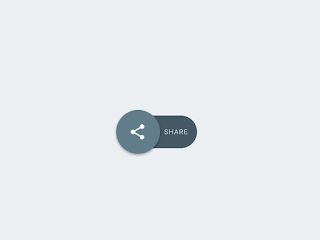 |
| Share IBM IEHLIST Utility Example. |

No comments:
Post a Comment