 |
| JCL IF/THEN/ELSE/ENDIF Statement Construct. |
The IF/THEN/ELSE/ENDIF statement construct provides a simple meaning of selectively executing jobs steps and eliminates the need to struggle with the COND parameter.
The IF statement is always followed by a relational-expression and a THEN clause. Optionally, an ELSE clause can follow the THEN clause. An ENDIF statement always follows the ELSE clause, if present, or the THEN clause.
- The THEN clause specifies the job steps that the system processes when the evaluation of the relational-expression for the IF statement is a true condition. The system evaluates the relational-expression at execution time.
- The ELSE clause specifies the job steps that the system processes when the evaluation of the relational-expression for the IF statement is a false condition.
- The ENDIF statement indicates the end of the IF/THEN/ELSE/ENDIF statement construct and must be coded for each construct.
You can nest IF/THEN/ELSE/ENDIF statement constructs up to a maximum of 15 levels. The steps that execute in a THEN clause and an ELSE clause can be another IF/THEN/ELSE/ENDIF statement construct.
You code the construct as follows:
//[name] IF [(]relational-expression[)] THEN [comments]
. . action when relational-expression is true
//[name] ELSE [comments]
. . action when relational-expression is false
//[name] ENDIF [comments]
The IF statement consists of the characters // in columns 1 and 2 and the five fields: name, operation (IF), the relational-expression, the characters THEN, and comments.
The relational-expression can be enclosed in parentheses.
The ELSE statement consists of the characters // in columns 1 and 2 and the three fields: name, operation (ELSE), and comments.
The ENDIF statement consists of the characters // in columns 1 and 2 and the three fields: name, operation (ENDIF), and comments.
Exmple : 1
// IF RC > 4 THEN
You can continue relational-expressions on the next JCL statement. Break the relational-expression where a blank is valid on the current statement, and continue the expression beginning in column 4 through 16 of the next statement. Do not put comments on the statement that you are continuing. You can code comments after you have completed the statement.
Example : 2
//TESTCON IF (RC = 8 | RC = 10 | RC = 12 |
// RC = 14) THEN COMMENTS OK HERE
.
.
A relational-expression consists of:
- Comparison operators
- Logical operators
- NOT (¬) operators
- Relational-expression keywords.
Example : 3
// IF (STEPA.RC GE 1 AND STEPA.RC LT 4) THEN
//STEP010 EXEC PGM=EMP001 {system execute this step for RC 0 to 4}
// ELSE
//STEP020 EXEC PGM=EMP002 {system execute this step for RC > than 4}
// ENDIF
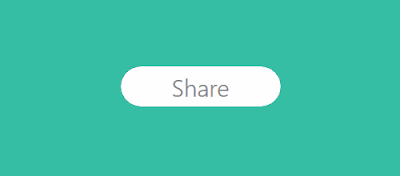 |
| Share http://mainframe-forum.blogspot.com |
No comments:
Post a Comment